Purchase Order Management API (1.0)
The Purchase Order Management (Beta) API allows you to search for purchase orders
Each request is authorized using username and password fields passed either as query parameters (for GET/POST operations) or part of the application/x-www-form-urlencoded body (for POST operations).
Each response contains a response_status field containing the following error codes.
| Code | Severity | Description |
|---|---|---|
| 10001 | SUCCESS | |
| 30001 | ERROR | Authentication failed |
| 31000 | ERROR | API not enabled on your site |
| 50002 | ERROR | No conditions specified |
| 50003 | ERROR | Condition N 'field' is missing |
| 50003 | ERROR | Condition N 'condition' is missing |
| 50003 | ERROR | date1 is invalid |
| 50003 | ERROR | date2 is invalid |
| 50004 | ERROR | Invalid limit or offset |
| 50010 | ERROR | Missing data: id (purchase order) |
| 50010 | ERROR | Missing data: id (line_item) |
| 50010 | ERROR | Missing data: workflow_item_id (customer_order_lines) |
| 50010 | ERROR | Missing data: qty_received (customer_order_lines) |
| 50011 | ERROR | Unable to find purchase order |
| 50011 | ERROR | Unable to find purchase order line item |
| 50011 | ERROR | Unable to find workflow item |
| 50012 | ERROR | Too much received for customer_order_line |
| 50012 | ERROR | Too much stock received for line item |
Purchase Order Search
Retrieve a list of purchase orders based upon your search parameters.
The maximum number of rows returned is 100. Use the returned "total" value to determine if you need to paginate using the offset parameter.
You can specify multiple conditions in which case the conditions will be joined with a logical 'AND'.
To use multiple conditions you will need to pass the parameters using the multi condition parameter format:
conditions[n][parameter name]where n starts at 1 and "parameter name" is the name of the parameter as below.
Request Body schema: application/x-www-form-urlencoded
| field required | integer The Field the condition is tested against. Values
|
| condition required | integer The logical test to use. Values
|
| date1 | string The date to test against (Required when field is a date). |
| date2 | string The end date to test against (Required when field is a date and condition is 7: Between). |
| string | string The string to test against (Required when field is Purchase Order Number or Status). Multi condition parameter name: conditions[n][string] |
| limit | integer [ 0 .. 100 ] Default: 100 Limit the number of results returned. The maximum limit is 100. |
| offset | integer Default: 0 Offset of the results to allow pagination. |
| sortby | integer Default: 1 What field to sort the results by. Values
|
| username required | string The username of the account to use when connecting to the API. |
| password required | string The password of the account to use when connecting to the API. |
Responses
Response Schema: application/json
required | object (ResponseStatus) |
Array of objects (PurchaseOrder) | |
| total | integer |
Request samples
- Payload
field=1&condition=1&date1=2018-02-01T00%3A00%3A00&date2=2018-03-01T00%3A00%3A00&string=412424&limit=100&offset=0&sortby=1&username=fred123&password=password123
Response samples
- 200
{- "response_status": {
- "code": 0,
- "severity": "SUCCESS",
- "description": "string"
}, - "purchase_orders": [
- {
- "id": 2345355,
- "po_number": "412424",
- "vendor": "Sanmar",
- "vendor_details": {
- "id": 6753,
- "name": "Bobs Supplies",
- "description": "Local Vendor with cool shirts",
- "purchase_order_email": "purchases@bobsshirts.com",
- "address": "123 Some Street Some City 23443"
}, - "vendor_invoice": "343435",
- "vendor_tracking_number": "1Z302E4R0349816789",
- "status": 4,
- "status_description": "Partially Received",
- "reference": "Ref123",
- "date_raised": "2018-12-05T00:00:00",
- "raised_by": {
- "user_id": 2143423,
- "email": "fred@acme.co",
- "firstname": "Fred",
- "lastname": "Smith",
- "country_code": "US",
- "state": "California",
- "city": "Huntington Beach",
- "street": "219 Cimmaron Road",
- "postcode": "92647",
- "company": "Acme Co",
- "company_id": 5423,
- "salutation": "Mr",
- "ph_number": "714-596-6776",
- "custom_fields": [
- {
- "caption": "Student Name",
- "value": "James"
}
]
}, - "date_modified": "2018-12-05T00:00:00",
- "date_delivery": "2018-12-09T00:00:00",
- "attention": "James Smith",
- "notes": "Out of stock on the white medium",
- "qty_ordered": 3,
- "qty_received": 2,
- "sub_total": 37.07,
- "shipping": 5,
- "tax": 0,
- "total": 42.07,
- "live_order": true,
- "live_order_status": "string",
- "delivery_details": {
- "firstname": "Fred",
- "lastname": "Smith",
- "country_code": "US",
- "state": "California",
- "city": "Huntington Beach",
- "street": "219 Cimmaron Road",
- "postcode": "92647",
- "company": "Acme Co",
- "salutation": "Mr",
- "ph_number": "714-596-6776"
}, - "purchase_order_lines": [
- {
- "id": 2345345,
- "sku": "312033",
- "vendor_sku": "312033",
- "dn_sku_id": "19617_1378",
- "dn_vsku_id": "1064_1378",
- "product_id": 19617,
- "product_code": "5170",
- "product_name": "ComfortSoft 50/50 Cotton/Poly T Shirt",
- "product_size": {
- "option_id": 2,
- "name": "Medium",
- "code": "M",
- "sub_sizes": {
- "sub_option_id": 35345,
- "name": "Long",
- "code": "L"
}
}, - "product_color": {
- "id": 5675,
- "name": "Black"
}, - "product_freeform_color": "string",
- "product_freeform_size": "string",
- "unit_price": 3.09,
- "sub_total": 3.09,
- "tax": 0,
- "total": 3.09,
- "qty_ordered": 1,
- "qty_received": 1,
- "customer_order_lines": [
- {
- "workflow_item_id": 87563,
- "order_id": 831100,
- "customer_name": "Philip Emery",
- "qty_ordered": 1,
- "qty_received": 1
}
], - "stock_line": {
- "qty_ordered": 1,
- "qty_received": 1
}
}
]
}
], - "total": 1
}Receive Stock
Receive stock for a purchase order. The ids used to identify the purchase order, line items and customer order lines are retrieved using the find endpoint.
Request Body schema: application/json
| id required | integer Id of the purchase order (not purchase order number) |
| shipping | number <float> Shipping cost. Leave blank if you do not want the value updated. |
| total | number <float> The total line item cost. Leave blank if you do not want the value updated. |
| final_tax | number <float> The total tax cost of the order. Leave blank if you do not want the value updated. |
| vendor_invoice | string The invoice number assigned from the vendor. Leave blank if you do not want the value updated. |
Array of objects (ReceiveStockLineItem) |
Responses
Response Schema: application/json
object (ResponseStatus) | |
object (PurchaseOrder) |
Request samples
- Payload
{- "id": 345345,
- "shipping": 12.54,
- "total": 133.2,
- "final_tax": 43.21,
- "vendor_invoice": "SNS-24323",
- "line_items": [
- {
- "id": 7454356,
- "stock_qty_received": 2,
- "unit_price": 22.55,
- "customer_order_lines": [
- {
- "workflow_item_id": 4564456,
- "qty_received": 2
}
]
}
]
}Response samples
- 200